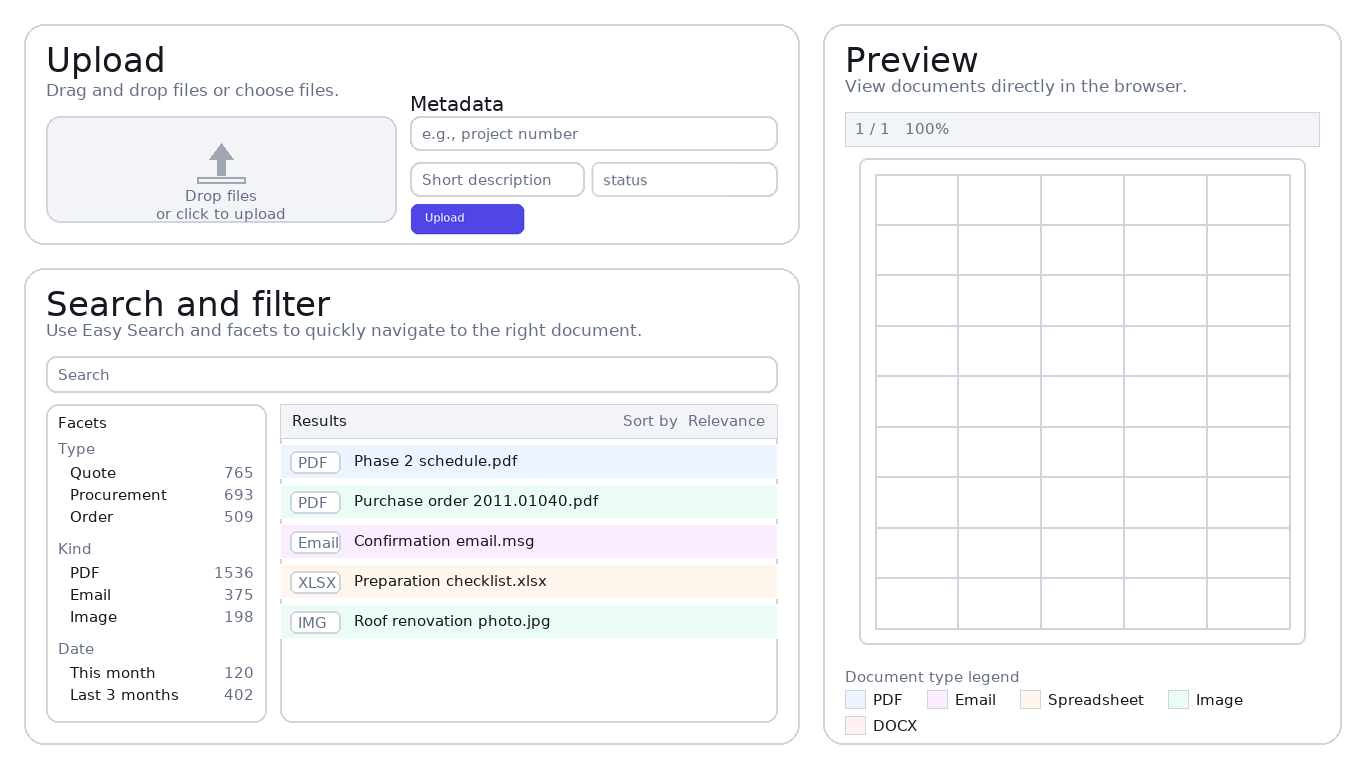| For years, we worked mostly with paper. Documents were printed, passed around, and stored in folders. This often led to messy stacks and a lot of wasted time. With the DMS from Wikibase Solutions, we now have one central, user-friendly place to store all our documents digitally. With just a few clicks, we can find what we need, and thanks to the preview window, we can instantly view files.
What made the transition especially smooth for us is that our old color-coded folder system could be fully transferred. For example, invoices still have a different color than project documents, just like we were used to. This way, digitalization didn’t feel like a break from the old system, but rather like a natural next step.
|